

- #MSM DOWNLOAD TOOL USERNAME AND PASSWORD 2021 FOR FREE#
- #MSM DOWNLOAD TOOL USERNAME AND PASSWORD 2021 HOW TO#
- #MSM DOWNLOAD TOOL USERNAME AND PASSWORD 2021 INSTALL#
- #MSM DOWNLOAD TOOL USERNAME AND PASSWORD 2021 UPGRADE#
- #MSM DOWNLOAD TOOL USERNAME AND PASSWORD 2021 PRO#
#MSM DOWNLOAD TOOL USERNAME AND PASSWORD 2021 HOW TO#
How To Flash Oppo Phones using Flash Tool

#MSM DOWNLOAD TOOL USERNAME AND PASSWORD 2021 INSTALL#

Make sure: Install the PDAnet driver with Administrator permission, otherwise, this method will not work for you. Then open the PDAnet folder and then install the PDAnet folder first on your pc.put the right password there, you can find the password on the download section. While extracting both of the downloaded files it will ask you to enter the password.After that, extract the downloaded files using 7Zip or WinRAR.Now create a new folder and move all the downloaded files to the new folder for easy process.First of all, download all the Oppo Flash Tool on your computer.Read More: Oppo test Point Tool How to Install the Oppo Flash Tool also, we share with you fully guide how you can install and use the Oppo Download tool properly.
#MSM DOWNLOAD TOOL USERNAME AND PASSWORD 2021 FOR FREE#
Here, on this page, we share this tool for free no need to buy any activation ID and password. or if you want to fix the oppo user name and password problem-free on your pc then read this article very carefully. if you want to buy the USER ID and Password then you can buy the id and password directly from our FB page. you can buy USER ID and password or follow the complete process to crack the Oppo flash tool. So in this situation, you have two ways to fix it.
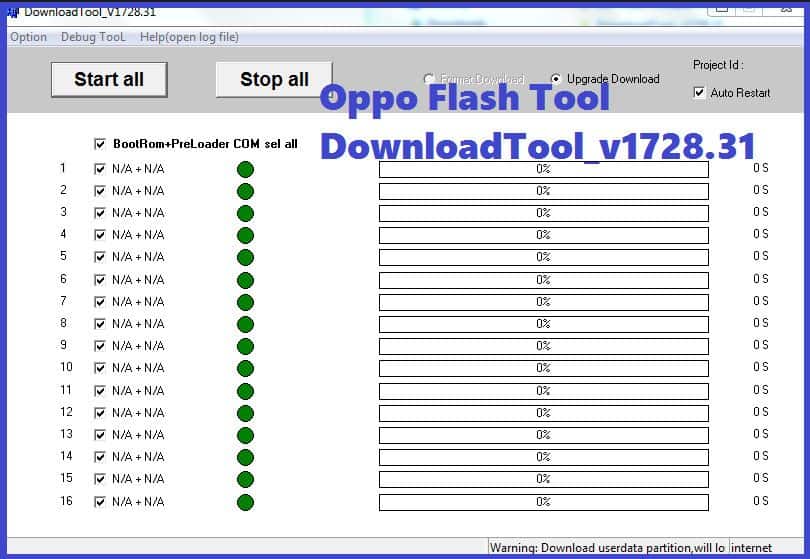
So that’s why we can’t install the tool directly on our pc and asks for username and password. However, the main reason why the Oppo Download tool asks you to enter the username and password because its an oppo aftermarket flashing tool, and its only available on the Oppo service center. So in this article, we try to cover with you all the possible ways to fix the Oppo MSM Download Tool problem easily, Oppo download tool supports all the latest oppo devices like Oppo A3s, A5s, A1K, A5, and all the other latest devices easily. Oppo Flash tool is an aftermarket firmware flashing tool for Oppo devices, it can support all the latest and old Oppo devices to flash and repair all the software related problems easily. MSM Download tool is the official name of the Oppo flash tool and you can download it from below. So if your oppo phone facing some problem and want to flash it, then the Oppo Flash Tool is one only tool that helps you to fix the problem for free. It also helps to repair, unbrick, Upgrade, Downgrade, Remove screen lock, FRP lock from all Oppo phones in one click.
#MSM DOWNLOAD TOOL USERNAME AND PASSWORD 2021 PRO#
Realme 3 Pro Boot Key: Boot key may be different for different devices. Now come to the device and connect the device with pc via USB cable + pressing the boot key.In next step, tool will verify for PC Memory Checksum.Once the tool launch successfully, clicks on “ Start All” button to load all firmware files.Read More:- Download Samsung Galaxy J7 Prime G610F Touch Screen Problem Fix Firmware


 0 kommentar(er)
0 kommentar(er)
